
BottleDrop Green Bags
The easiest way to redeem deposit containers.

-
822MContainers recycled via Green Bags in 2024
-
1.14MBottleDrop account holders
-
103Current bag drop locations
Know Before Beginning
Here are a few answers to questions we get asked. For more insight, visit our FAQ page.
-
Bag Drop Limit
Each account can return up to 15 bags per quarter, which run Jan-Mar, Apr-June, July-Sep, and Oct-Dec.
Bags dropped at locations specifically indicated as a Partner Retailer will not count toward this limit.
-
Green Bags and Bag Tag Stickers
Purchase Green Bags and print bag tag stickers at the same places where you can drop off your bags.
Visit our Location Finder to see what BottleDrop services are available near you or around Oregon.
-
Green Bag Program Fees
Green Bags, which are required, cost $2.00 per roll of 10, and there’s a processing fee equal to eight percent of the refund value of containers in each bag returned.
For bags dropped at Partner Retailer locations, the processing fee is paid by the store and not you.
Getting Started
-

Sign Up
Sign up for a BottleDrop account in our app, online or at the kiosk at a BottleDrop Redemption Center, BottleDrop Express, or Partner Retailer drop location. To find a kiosk, use our Location Finder and search ‘Find a kiosk or get a new/replacement account card.’
If you signed up in our app or online, use the online username and password you created to log in. If you signed up at a kiosk, use your 9-digit account card number and the password that was sent to your phone or email to log in.
-

Gear Up
Account card: to access your account card, use your smart phone and download the BottleDrop app. Log in using the username and password you created, and you will see your in-app card.
To get a physical card, log in online, select Manage BottleDrop Cards and Request a Card. Then, visit a kiosk and enter the 6-digit code received. If you sign up at a kiosk, a card will dispense automatically.
Bag tags: print these at a kiosk. They’re specific to your account, so put one on each of your bags.
Green Bags: purchase a box of bags at a Redemption Center, BottleDrop Express, or Partner Retailer.
-

Fill Up & Drop Off
Fill your bags with Oregon deposit containers. If you are unsure what goes in Green Bags, visit the Oregon Liquor and Cannabis Commission Bottle Bill page for eligible beverage types and sizes. Green Bags may include a mix of plastic, metal, and glass containers. If including glass, bags should have no more than 30 glass bottles and should weigh less than 20 pounds. View full BottleDrop Account Terms & Conditions.
Always put a bag tag sticker on each of your bags before scanning your account card to open the drop door. Remember to tie your bags tightly. Then shut the door to prompt others to scan their card, which helps us track bags.
To find a BottleDrop or retail location where you can return Green Bags, search ‘Drop Green or Blue Bags’ on our Location Finder.
-

Cash Out
Each bag is credited to your account within 7 days. To access your refunds visit a BottleDrop Redemption Center and get cash directly from a Pay Station or head to a retailer and use the BottleDrop kiosk to print a cash voucher that you can cash at customer service.
If you’re curious about other options, learn how to get 20% more refund value with BottleDrop Plus, donate to a nonprofit through BottleDrop Give, or use your refunds to save for education.
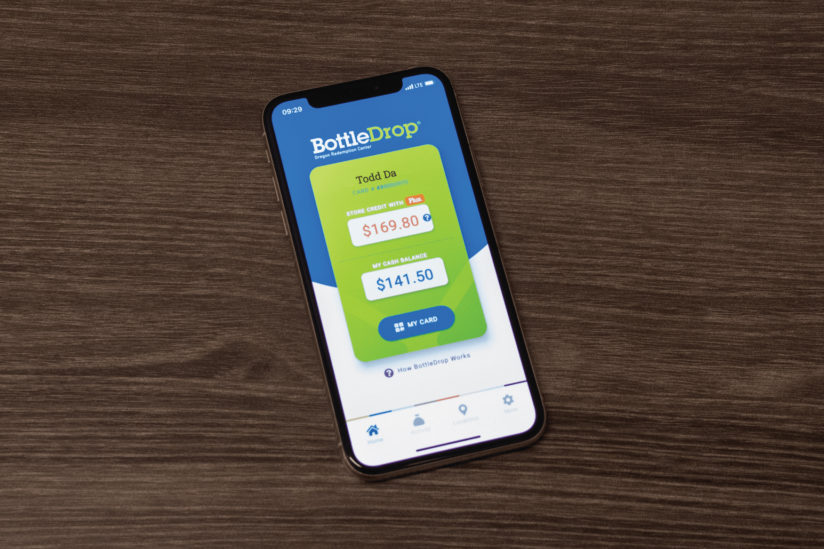
Get the App
With our app, you can:
- Access your account card*
- View your account balance and transaction history
- Update account information
- Get notifications about bag credits and withdrawals
- Change your PIN
- Change your password
- Find bag drop door, kiosk, and BottleDrop Plus locations
Download the App
App Store Google Play
* Each BottleDrop account card has a unique number, including your in-app card, and multiple cards can be linked to one account. To see every card that’s linked to your account, log in to your account and select Manage BottleDrop Cards.
